The usage of the internet is increasing is every single day, it is becoming essential for us to keep our passwords safe. Two-factor authentication is becoming extremely popular and is used by many to keep their social media and other accounts safe from hackers. The two-factor authentication helps in keeping their data safe and secure; however, do you think it is safe enough? Well, sometimes it is not!
Just like most of us, you might also be having some basic ideas on how to keep your password safe and secure. For instance, the fact that a long password with maximum alphabet and numbers is safer than a short password is known to all of us. Still, some of us fail to keep our passwords safe.
Here is a list of some of the common ways to keep your password secure and protected. To know about some of the best ways to store passwords, keep reading!
Best Ways to Store Passwords to Avoid Hacking
Keep a strong password

When it comes to setting up a new password, make sure to keep your password at least 8-20 characters long. Use as many characters as you can. For making your password extra strong, you can also add some symbols, uppercase, and lowercase letters. It is always advised to use at least one symbol in your password. All these will make your password strong and complex which in turn means that it will become difficult to hack.
Another great way to create a strong password is to use sentences that you can remember. For instance, you can use “My favorite song is #30.” Rather than using a very commonly used sentence, use a sentence that you will remember but is not common. Furthermore, if you do not want to use any sentence, you can use random words or phrases that cannot be cracked easily. We will discuss more this in the tip.
Create an uncrackable password

This is yet another important tip that you must keep in mind while formulating a password for any of your accounts. Try avoiding words, numbers, and phrases that are very commonly used while creating a password. Using a common phrase or a word as a password makes it very easy to crack. Most people use their birthdate, phone number, anniversary date, pet’s name, or their children’s name as their password. However, these are very common, and you should always avoid using them as a password.
Activate Touch ID
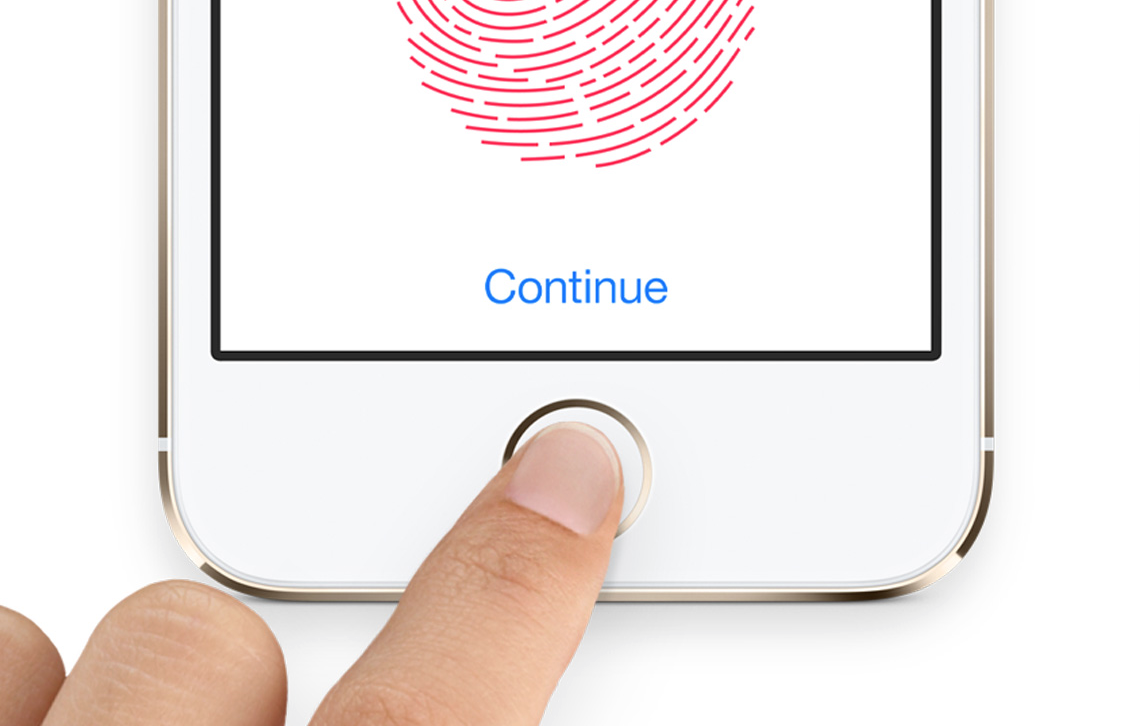
Activating touch id is one of the best ways to store passwords and protect them. These days most smartphones and laptops come with fingerprints for advanced security. If your laptop or smartphone has this feature, you can always activate the touch ID to keep your accounts the same and secure.
Download applications wisely

Today the number of hackers is increasing every single day. Most hackers get login credentials through various applications. While installing any application on your device, make sure that you install it from a trusted source and the application should also be authenticated.
Do not write down the password

Writing them down may seem like the best way to store passwords but to keep your password safe, it is important to never write it down. This habit is often noticed in elderly people, they prefer writing down the password. However, this is extremely risky. Even if you want to save your password, the best to store passwords is by using a manager. It is the simplest and safest way to keep your passwords safe.
Don’t overuse a password
Now that you have created a strong password, you would want to use it almost everywhere. However, this is extremely wrong and you should not use the same password everywhere. If one of your accounts gets hacked, the chances of other accounts being hacked increase. You surely don’t want to risk the security of all your accounts at once. Also, you should not subset your password. In other words, if your password gets expired, and your password is I am a soccer lover, your new password should not be I am a soccer lover 2.
Don’t save your passwords in browsers
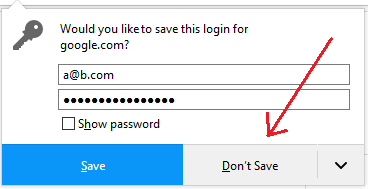
Even the chances of your accounts getting hacked when you save passwords in the browser is very minimal, it is always advised to not save passwords in browsers. You surely would not want anybody having the access to your laptop or any other device where you have saved the password to log in to your account. The best way to store your passwords safely is by memorizing. It is always advised to never save or write down your password.
Be aware of Phishing
Phishing has become extremely common these days, and it is becoming difficult to keep passwords and other credentials safe. It is advised to never follow any external link received in the mail. Most of these links are phishing links and will result in hacking. The next you get an email from a bank, saying your password has expired and you need to click on a certain link to reset the password, don’t take any action. Delete the mail instantly and report the sender. These mails are most likely to be spam.
The number of certain phishing emails is increasing, and many people are losing important and private detail just by clicking a phishing link. It is always advised to be sure about the link received before clicking on it.
Don’t share your password

This one is very simple and obvious yet many of us end up sharing our passwords with people around us. Sharing your email password does not only leads to Netflix blocking your account but also can be dangerous for your security. Also, even if you have to share your password with someone, avoid sharing it via email. You don’t know if the person ends up forwarding that email to somebody else who might log in to your account to get your details. Also, the person to whom you mailed your password might not be careful enough with his/her credentials which means their account can be hacked anytime and since you have mailed that person your credentials, yours might also be leaked.
Avoid autosave

The moment you log in to any website, you might be asked to save the password by the browser. Chances are you skip reading the popup properly and end up clicking ‘Yes’ and your password gets saved. This can be very risky for you and your private details. Sometimes notification auto tick boxes that should not be ticked. It is advised to be extremely careful while saving passwords on your device.
Don’t forget to log out

This is a very common mistake that most of us do, we tend to forget to log out once we are done with our work. The problem is that most of us have developed a certain level of comfort when it comes to our devices. For instance, we rarely log out of our PC and smartphones. However, to keep our password safe and our accounts protected and secured, it is essential to log out of all social media, net banking account, email accounts, and other important accounts every time we are done with our work.
Change your password

Well, it is always advised to change your password every 60 to 90 days. Earlier, people used to schedule a time to change their passwords from time to time. However, now according to most people, we only need to change our password only when there is a chance of our account getting hacked. But changing password at regular intervals is a very good practice, this ensures that all your accounts stay protected.
Don’t allow all notifications
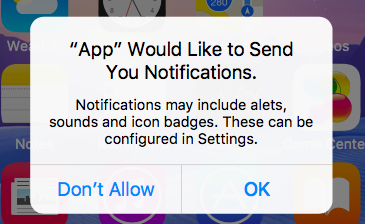
Whenever you install a new application on your device, you will receive notifications to allow certain things. For instance, permission to access images, contact details, etc. Most of us often allow permission, however, this can be very risky for you.
Avoid using free WIFI

Never use anything free. Avoid using free WIFI, most free WIFI networks are trap and are meant for stealing your password. However, if you want to use WIFI for free, you should use VPN. This will ensure that your traffic is safe and encrypted.
Remove all data while changing your device
When you change your device, it is essential to remove all your data from your previous device. It ensures that the next person who uses your device does not has any accessibility to your information. However, even if we delete all data, we might end up forgetting to remove it from one particular place which might lead to a data privacy issue. To avoid such a situation, you need to format your device before giving it to somebody else.
These are some of the most common ways to keep your password protected and safe from hackers. Furthermore, two-factor authentication is becoming very popular where you will receive an OTP or code whenever you try to log in to your mail account from any new device. It is a great feature, and we must all keep this particular feature enabled. It will ensure that you will receive a notification every time someone tries to access your account. Have you enabled the two-factor authentication for your account? If not, you should.























