Bluetooth mice have become essential for computer users. Whether it’s a PC or a laptop, more and more device users are doing away with the clutter wired mouse and opting for a Bluetooth mouse. Of course, there are some advantages and disadvantages of using a Bluetooth mouse over a wired one. We will discuss these in the list of best Bluetooth mouse that are available in the market.
Bluetooth Vs Wired
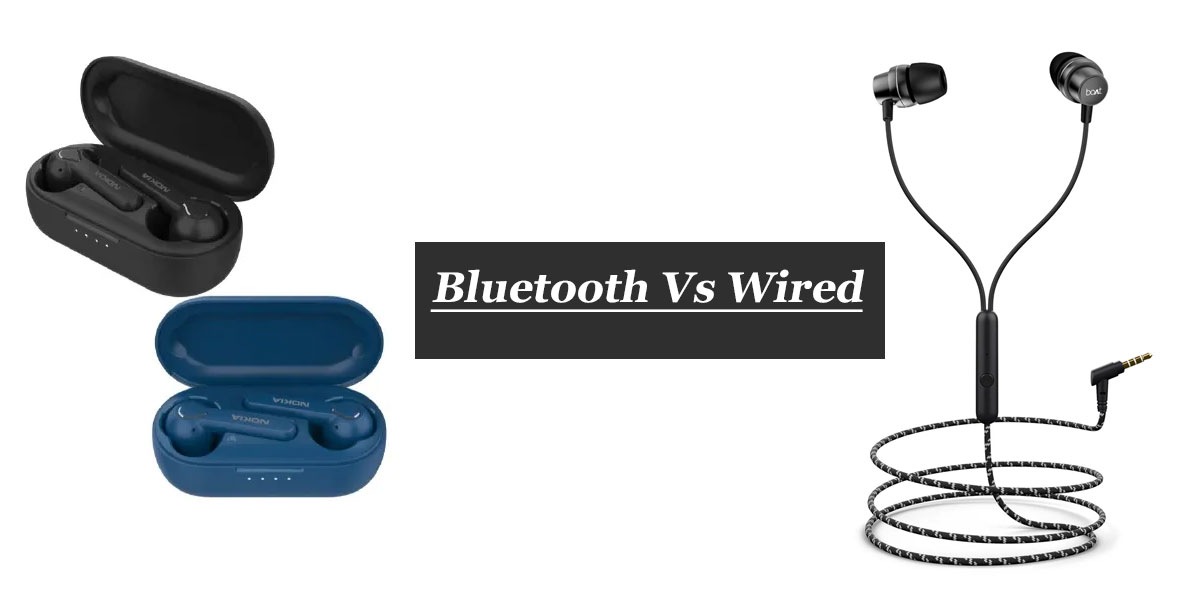
Bluetooth mice require batteries
Bluetooth technology has evolved since it first came up for connecting devices. We do not have the clunky connectors, but we still need a AA battery to keep the mouse alive. So, if you are planning to make a Bluetooth mouse your default, make sure that you stock up on those batteries.
The battery requirement of the Bluetooth mouse is a dealbreaker for several heavy-duty computer users.
Computer users are accustomed to sizes when it comes to the keyboard and mice. Bluetooth mice are not a standard size, and manufacturers pride themselves in creating smaller sizes. So, you might take some getting used to when it comes to using even the best Bluetooth mouse.
Gamers don’t use Bluetooth mice
If you are into PC gaming and looking to use a Bluetooth mouse, you will hear several words of caution. Many websites say that cheap Bluetooth mice aren’t the best for gaming. Some of the best gaming mice are wired. While they have various other functions like a higher DPI, more buttons that one can use, manufacturers and gamers still firmly believe that a wired mouse is better than even the best Bluetooth mouse for gaming requirements.
Graphic Designers don’t use Bluetooth mice.
Graphic designers do intensive work with the mouse, and they do not prefer using a Bluetooth mouse. Part of the reason is that their work is so intense that the batteries die off sooner. Also, they require high DPI for their work, which even many best Bluetooth mouse models don’t offer.
Architects don’t use Bluetooth mice.
There’s a chance that some architects or people working with 3d designs won’t use Bluetooth mice. Again, this is because they work with high DPI. Architects and graphic designers prefer working with a computer pen.
Some Offices Don’t Use Bluetooth mice.
An office might have hundreds of laptops, and they will not even have the logistics in place to offer a battery to their employees when it conks out, forget about the budget. So, you will rarely find officers allowing Bluetooth mice. The Bluetooth mice are perfect for the kind of work they do – office work. The reason they won’t use Bluetooth mice is because of the costs they will incur.
With that out of the way, Bluetooth mice are the best when it comes to portability and usability. With new technology, one doesn’t need any drivers to run a Bluetooth mouse, and it is a Plug and Play device, quite like a gaming controller. While the receivers were clunky a decade ago, they are compact, and you won’t even see these receivers in most cases.
Best Bluetooth Mouse
Mi Portable Wireless Mouse

If you are looking for a device that’s sleek and stands out, head over to the Mi Portable Wireless mouse, that’s available for under 1000 rupees, provided you know where to look. It boasts of battery life of one year – and that’s whopping from any yardstick. It’s a Mi, so there are chances that it goes out of stock faster than other models, so make sure that you book one when you can.
Dell Wireless MS3320W

If Dell tells you something, you believe it. The company’s made a name for itself on the back of excellent built quality and technological expertise. The MS3320W claims 36 months battery, which means you will change the battery five times in an entire decade. It is a tad bit expensive though, with its costing more than 1000 rupees even during a sale. But the looks are sleek enough for you to think about it – and well, you are going battery-free for the next one and a half years.
Zebronics Bluetooth Mouse

If you are looking for a no-nonsense and super economical model, take a look at the Zebronics Zeb-Dash. The Zeb-Dash is available under 300 rupees currently and is one of the cheapest ones available in brands in India. There’s no specific information about the battery life for this one, but you have an idea of what to expect with a Bluetooth mouse that’s available for under 500 rupees.
iBall FreeGo

There are chances that you have seen this Bluetooth mouse somewhere or the other. iBall captured a better part of the market in the early 2000s because of its build quality and aftersales service. The iBall FreeGo stands true to the brand. It has the excellent build quality and a unique look that makes it look rugged and different, especially in the world of cute looking computer peripherals. On a good day, the iBall FreeGo is available for under 300 rupees, but its actual price is 800 rupees, making it a bit on the expensive side. The iBall FreeGo boasts a 16-month battery life.
Logitech M221

Another model that you might have seen a friend or a colleague using. Logitech is the gold standard in computer peripherals in India. Though the costs are around the same as Dell, Logitech has successfully carved an identity in the Indian market because of its superior quality keyboards and mice. The Logitech M221 is available in some colours and is a sleek, compact mouse that you can drop into the laptop bag. Logitech continuously evolves its product. In the M221, you can store the receiver within the body of the mouse, so you don’t have to search for it when you dump your laptop in the bag. Of course, you can keep the receiver attached to your laptop, but that’s not the best usage of any device.
HP Z3700
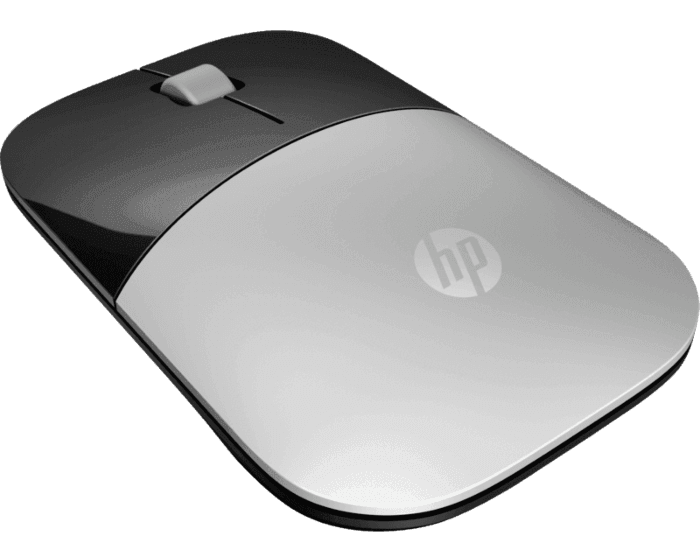
Another addition to the list of sleek mice that have a look and a work value is the HP Z3700. The HP Z3700 is a tad bit on the expensive side, and you won’t find it less than 1000 rupees, even during the online sales and the festival season. The battery life on this one is a little more than a year.
Logitech Pebble

Logitech Pebble is a good, unique model with the new ‘logi’ branding instead of the Logitech branding. It takes its name from the unique soft pebble shape and is a bit on the expensive side. Logitech matches it with their iconic Bluetooth keyboard, and they do make a fine pair if you are looking to use a Bluetooth keyboard instead of the one that exists on your laptop body.
Microsoft Mobile Mouse

When Microsoft launches hardware, you stand up and take notice. Microsoft has had some wired mice for a long while. And with the Surface launching, Microsoft did make some din in the peripheral market, and one of those was the Microsoft Mobile Mouse, which comes in different colours. Yes, the Microsoft mouse takes its design elements from the Microsoft Surface tab.
AmazonBasics Wireless Mouse

If you didn’t know until now, here’s some information. Both Amazon and Flipkart have started selling several products under their brand name, right from gym equipment to computer peripherals. The AmazonBasic Wireless Mouse is on the pricier side and is sturdy enough to make you take another look at it.
Lenovo 530
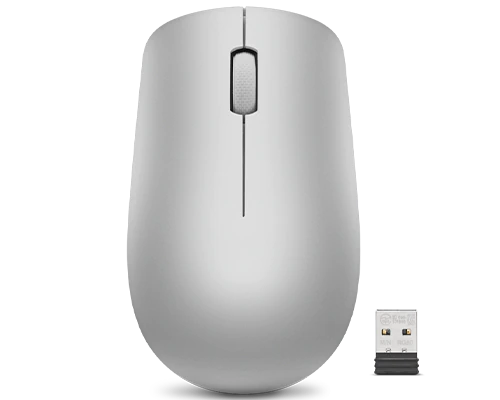
Want the retro, standard size mouse and want it to be Bluetooth? Take a look at the Lenovo 530, which exudes retro – it also comes in silver colour, a hark to the post-2000 era when peripheral designers tried to be hip and cool.
These are the ten best Bluetooth mice available in the market today. All of them will have a different manufacturer’s warranty. Make sure that you sign up with the respective websites and register your product. Doing will ensure that it becomes easier for you to use the available warranties. Also, if you are buying online make sure that you do a bit of research. With the festive season around, you’d be surprised to see the price knockdowns available in the market now.
Chandigarhfirst.com offers you all the information you’d need about lifestyle, entertainment, business and everything else. From the best gaming laptops to the best speakers, we provide information about all.























