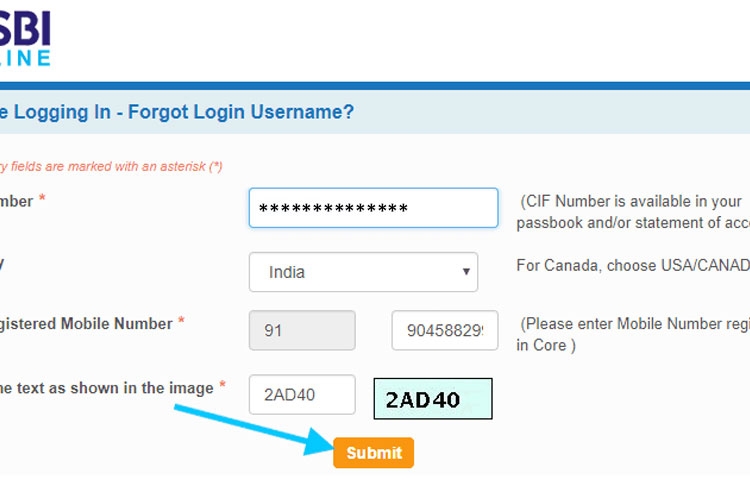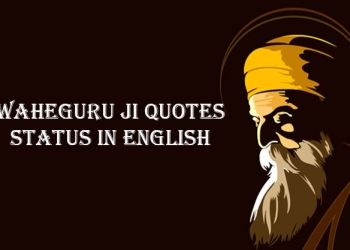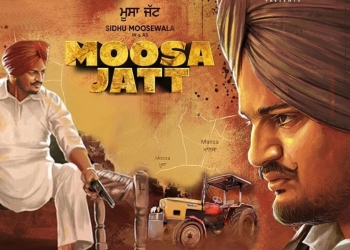When we talk about a bank that has top services and a great customer base then State Bank of India comes to our minds. It has the greatest consumer base of any of the companies. SBI is an Indian multinational public sector bank and financial services statutory body headquartered in Mumbai, Maharashtra. Forgot the Online SBI username and Password? Know the steps to Reset Process & Guide.
History of SBI

The bank is descended from the Bank of Calcutta, which was founded in 1806 through the Imperial Bank of India, making it the Indian Subcontinent’s oldest commercial bank. After this, the Bank of Madras merged with British India’s other two presidency banks, the Bank of Calcutta and the Bank of Bombay, to form the Imperial Bank of India, which later became the State Bank of India in 1955.
Since then, the State Bank of India has provided hundreds of services to its customers for an easy and fast banking experience out of which is SBI’s internet banking.
SBI has its internet banking named YONO also called You Only Need One is a State Bank of India integrated digital banking platform that allows users to access a variety of financial and other services such as flight, train, bus, and taxi bookings, online shopping, and medical bill payments. The YONO launch was codenamed Project Lotus.
Internet banking by YONO is available to all SBI clients at no cost, yes, you read that right! For accessing internet banking services by SBI you don’t need to pay any extra amount. You just need to have an account in SBI bank, and you are good to go to use all the SBI internet banking services.
You can avail of SBI internet banking services through any available electronic device like desktop, laptop, tablet, or mobile phone. Any SBI account holder can easily register him/herself at SBI internet banking without even visiting the bank physically.
Also, know The Best Ways to Store Passwords to Avoid Hacking
Steps you need to follow to create an account or register yourself for SBI net banking services
- First, you need to have a strong internet connection and need to visit the SBI web portal.
- Once you are in the portal, locate the ‘personal banking’ section and select ‘new user registration/activation.
- When you’ll be redirected to a new screen you need to fill in the registration form.
- The applicant needs to be very careful when filling in information. This includes branch code, country, account number, CIF, registered mobile number.
- After filling in the information, you need to select the transaction limit rights and click submit to proceed.
- Once all the information has been filled in, you’ll receive an OTP on your registered mobile number, and make sure you don’t share your OTP with anyone.
- After this, you will need the ATM card options and use the details to complete the registration and activate the net banking services.
- After clicking submit you’ll be displayed your temporary username.
- Now, create your login password to register successfully.
- When your registration will be completed, you need to visit the SBI website and log in using a temporary username and password.
- Set your username and password.
- Now that you have set the SBI net banking username and password, you are ready for the SBI Net banking services easily and daily.
In addition to login passwords, SBI also enables users to create profile passwords which act as an additional layer of security provided by the bank. Though creating a profile password is not that necessary still we have listed the ways you can follow to create your profile password.
- First, you need to visit www.onlinesbi.com and log in to your account.
- Locate the ‘my accounts and profile’ option and from the drop-down list select the ‘profile’ tab.
- Under this tab, you’ll need to select the ‘my profile option.
- Now you have to select the ‘forgot profile password’ option.
- The web page will appear where you’ll be required to select a hint question and provide an answer for the same. These are questions that you must have set while you had logged in to your net banking account.
- After completing the questions click on submit and the page will ask you to enter a new profile password.
- While setting a new password make sure that your password must be in the combination of letters in upper-case and lower-case, numbers, and special characters.
- You’ll be asked to confirm the password and select the hint question and answer the same.
- After clicking submit your new profile password will be sent successfully.
Now that you have your account ready and you can do all the banking activities sitting at your comfort. But, what if by any chance you forget your username and password.
Forgot Online SBI username and Password?-Reset Process & Guide

If you forgot your online sbi username and password, below we have stated the steps you can follow to reset your username and password in only one minute.
- To reset your username and password the first thing you need is your registered mobile number. This is needed to receive an OTP in the further process.
- Now you need a strong internet connection, and enter https://onlinesbi.com in a safe browser.
- When you’ll be redirected to the username and password page you need to click on the ‘forgot login password’ option.
- Now you can locate a text mentioning ‘trouble logging in on the new screen you are redirected to.
- There you need to select the ‘forgot username’ option from the drop-down menu and then select the Continue button.
- A new page will appear where you’ll get the option for reset form for username and password.
- In the form, you’ll need to enter your Customer Information File number (CIF).
- After this, you have to select the country you are residing in.
- After this step, you have to fill in your registered mobile number. Make sure you have your number with you for the following procedure.
- Now that you have filled in your registered mobile number, you’ll receive an OTP on the same number. If in any case, you don’t receive the message do check the spam of your inbox. And if not received yet, you can select the option of ‘resend’ and you’ll receive your OTP again.
- After filling in the OTP, click submit.
- On the new page, you’ll be able to see the username on the screen.
- Apart from this, a username will also be sent to your registered mobile number.
These were the steps you can follow to reset your SBI net banking account in one minute while sitting at your home. If in any case, you are not able to reset your account, you can visit your nearest SBI branch during office hours. You can state your problem to staff handling net banking and he/she will help you to solve the problem.